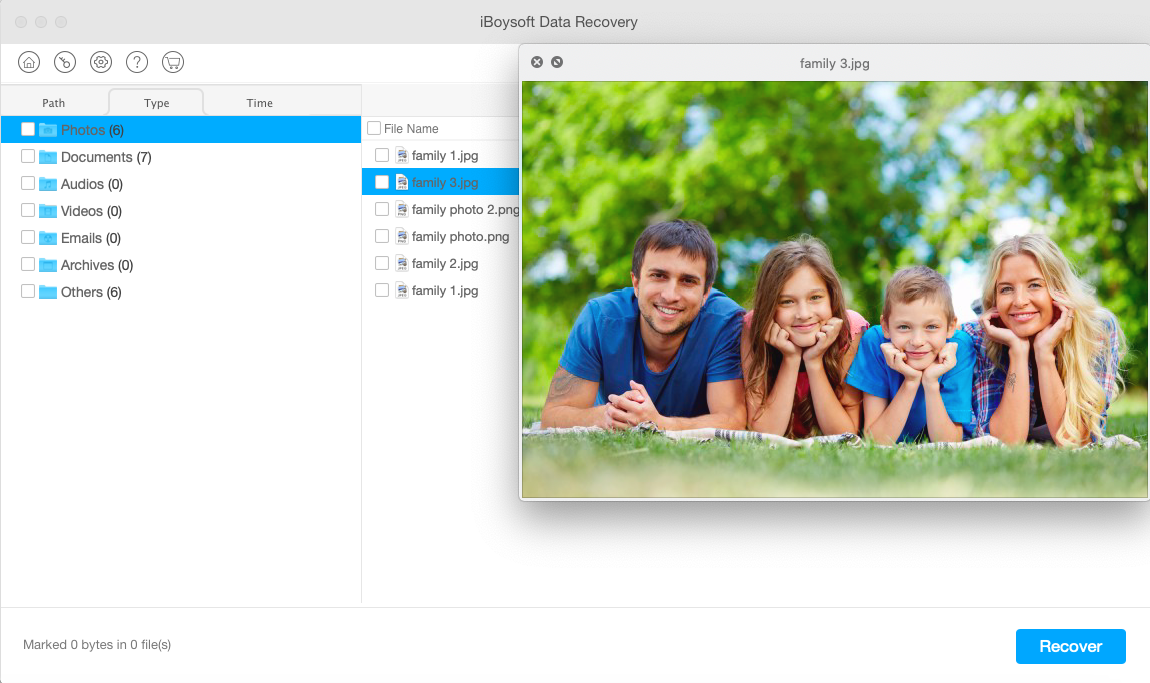In digital life, most people have crucial data stored on various devices that they need for their day-to-day usage. However, losing your data from your storage is very commonplace. There is nothing worse than spending time creating and editing something, only for you to accidentally delete them. Or even worse, you format your hard drive or delete a partition without taking any backup. In this situation, the files are then gone forever, unless you have a professional Mac data recovery tool like iBoysoft Data Recovery for Mac.
In this article, we will compare iBoysoft to some other tools we tested and see what it’s features are.
About iBoysoft
iBoysoft is a leading software developer dedicated to providing easy-to-use and high-quality data recovery and disk management software for home users, enterprises and technicians. It has built its reputation on file recovery software, which comes in Windows and macOS versions. Since being released in 2017, iBoysoft Data Recovery has helped millions of users to retrieve their precious files successfully.
What is iBoysoft Data Recovery for Mac?
iBoysoft Data Recovery for Mac is one of the powerful and cost-efficient tools that can solve the problems of people struggling with the loss of sensitive data without spending impossible figures. It has a high recovery rate and quality, whatever the cause of your data loss, such as accidental deletion, disk corruption, or Disk Utility errors.
Features of iBoysoft Data Recovery for Mac
Recover data from any storage device. No matter what type of storage device you’ve lost data from, such as internal disks, external disks, SD cards, memory cards, USB flash drives, iBoysoft Data Recovery offers the best recover algorithms to scavenge lost deleted/lost data and get it back for you.
Recover any file type. iBoysoft Data Recovery for Mac handles all types of deleted or lost files from pictures, music, documents, videos to emails.’
Support various file systems. The software can accomplish file recovery from a wide range of file systems, including APFS (Including APFS encrypted), HFS+, HFS, HFSX, FAT32, exFAT.
Recover data in different scenarios. The application supports all kinds of conditions and scenarios that lead to data loss disaster. Some common cases are deleted file recovery, formatted drive data recovery, lost partition recovery, unbootable computer data recovery, and so on.
Support the latest macOS operating system. iBoysoft Data Recovery for Mac now is compatible with macOS 10.15/10.14/10.13/10.12 and Mac OS X 10.11/10.10/10.9/10.8/10.7.
Quick scan and Deep scan. The application uses two powerful scanning modes: Quick scan and Deep scan. Quick scan is fast and suitable for finding deleted files on the working volumes. Deep scan takes a longer time to perform a thorough check of the entire disk sector by sector, which is good at recovering data reformatted and inaccessible volume.
Comprehensive filters. The software makes it easy to find the files your wanted by their name, type, extension, file size, dates, etc.
Pre-recovery preview. Once the scan is completed, you can preview the files using the software to make sure that they are recoverable. iBoysoft Data Recovery for Mac enables you to open and view documents, pictures, videos, music files, etc.
Powerful session management. To save your time, iBoysoft Data Recovery allows you to easily pause and resume a disk scan at any time. If you need to pause a scan to step away or turn off your computer, you can save the scanned information in a file and return to it later.
Pricing and availability
iBoysoft offers a trial version before purchasing data recovery products. You can preview to check the quality of the recovered files and recover 1GB data free of charge. But you need to buy the license to use the full features of the recovery options. There are three editions you can choose: Home edition ($69.95), Professional edition ($99.95), and Technician edition ($299).
How to use iBoysoft Data Recovery for Mac?
Step 1: Free download and install iBoysoft Data Recovery for Mac. Installation of the software is simple and quick, and there are no complicated options to choose from.
Step 2: Launch iBoysoft Data Recovery for Mac and specify to the program which drive you want to search for lost files. Then click “Scan”. The software will scan your drive to display a list of deleted or lost files.
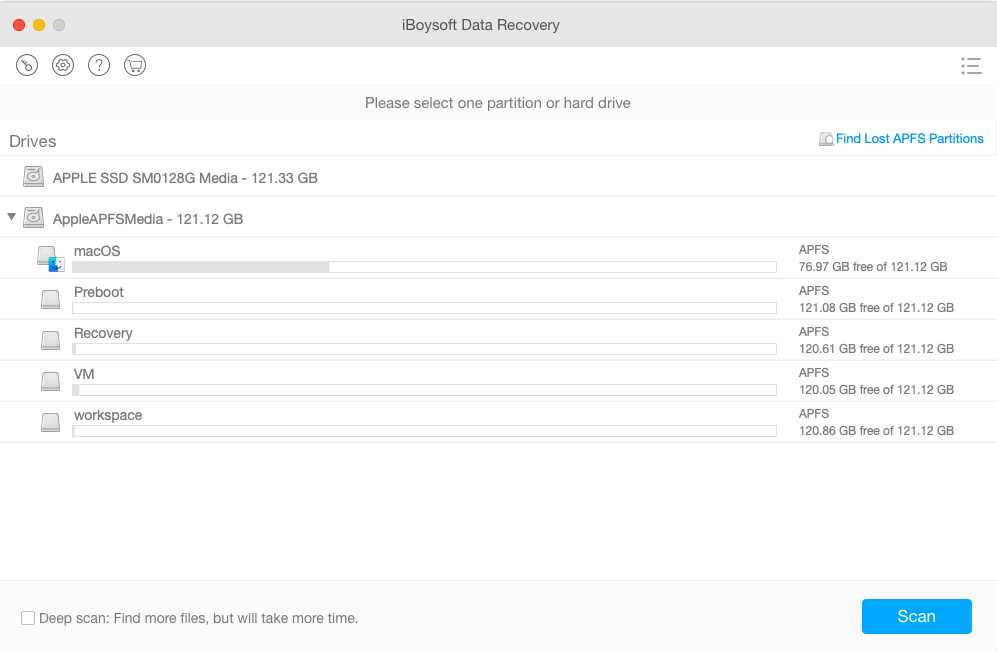
Step 3: Select what you want and click “Recover”. The software will ask where to store the recovered files. Keep in mind that save the files in a different location to avoid overwriting any more clusters.