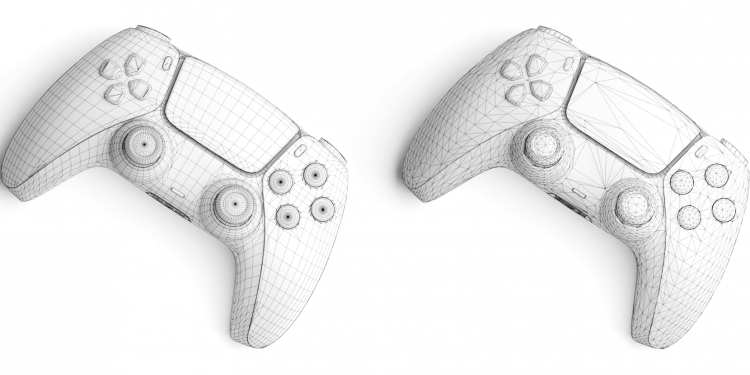Mesh decimation is a vertex deletion algorithm that is used to optimize 3D meshes. This process can be used to improve performance and reduce file size. By removing vertices, edges, or faces that are unnecessary to maintain cohesion, mesh decimation can help reduce the load time and memory usage of 3D models.
What is mesh decimation?
Mesh decimation, or mesh reduction, is the process of removing vertices, edges, or faces from a mesh while preserving the general shape of the area. This can be helpful in optimizing 3D models for printing or displaying on-screen. When a mesh is reduced, the computer calculates which vertices and edges are necessary to maintain the shape of the area and removes everything else. This can lead to a significant decrease in file size without any noticeable loss in quality.
Mesh decimation has a few different algorithms to choose from, but here are four popular methods:
- Thinning: This algorithm removes all polygons outside of an area defined by your choice of margin or angle.
- Lopping: This algorithm removes all polygons within an area defined by your choice of margin or angle.
- Trimming: This algorithm removes all polygons within an area defined by your choice of margin or angle, which is similar to lopping except that it also trims away any polygons with the shortest distance to the perimeter.
- Snapping: This algorithm snaps off all vertices within an area defined by your choice of margin or angle.
Decimating too many polygons will result in a loss of visual quality, so it’s important to find the right balance between accuracy and optimization for every model. To help find this balance, we recommend experimenting with different types of mesh decimation until you find one that works best for your needs!
What is mesh decimation used for?
The main goal of mesh decimation is to reduce the complexity of 3D models so they can be rendered more quickly and easily. Mesh decimation can also be used to optimize 3D printing models for faster printing times and better quality. While mesh decimation is not perfect, it can be a valuable tool for optimizing your 3D models.
What to look for when implementing mesh decimation
Mesh decimation is the process of reducing the number of polygons in a 3D model while still retaining its shape and overall appearance. This process can be used to optimize 3D models for printing, animation, or game development. When implementing mesh decimation, it’s important to ensure that the reduced mesh still accurately represents the original model. There are a few different methods for performing mesh decimation, so choose the one that best suits your needs.
How to use mesh decimation in augmented reality
Mesh decimation can be a powerful tool for optimizing 3D models for use in augmented reality. It can help to improve the performance of augmented reality applications by reducing the load on the GPU. When using mesh decimation in augmented reality, it’s important to be aware of how the reduction process affects the shape and appearance of the model. Careful adjustment of the reduction settings can help ensure that the desired visual effects are achieved while still maintaining a fast and efficient workflow.
When to use mesh decimation
Mesh decimation is a great way to optimize your 3D models, particularly when you have a lot of polygons that are not necessary for the overall shape of the object. It helps to reduce the number of polygons without affecting the overall look or quality of the model. This can be especially helpful when you’re exporting your 3D models for use in real-time environments, such as video games or augmented reality.
You can also use mesh decimation to improve rendering performance and reduce file size. When deciding whether or not to use mesh decimation, consider how much geometry is necessary for the desired level of detail and whether there are any polygons that can be safely eliminated.
Mesh decimation is also helpful when working with CAD files or STL files. This technique can be especially useful if you need to design a prototype quickly or if your 3D printer needs an accurate STL file for printing. Mesh decimation can help optimize these files without compromising quality.
Mesh decimation can also help you with other tasks besides just optimizing your 3D models. Let’s say you want to change some colors or textures on your model but keep all of its other details intact. You can use mesh decimation before you start editing so that when you’re finished editing, it won’t have changed any of those important details.
Conclusion
Mesh decimation can be used in 3D printing, 3D modeling, and 3D augmented reality. When to use mesh decimation depends on the type of mesh, the level of optimization needed and the hardware being used.