Sony PlayStation 1 was the best console of all times for millions of gamers across the world. You probably had one at some point in your life. You may still have it which makes you a lucky player. On the other hand if you don’t or you have a non-working console and you still want to play classic PS1 games then there is a simple alternative. Here we will explain all the points you need to understand and to complete in order to play PlayStation 1 games on your computer. It is an extremely easy and simple task.
Download emulators
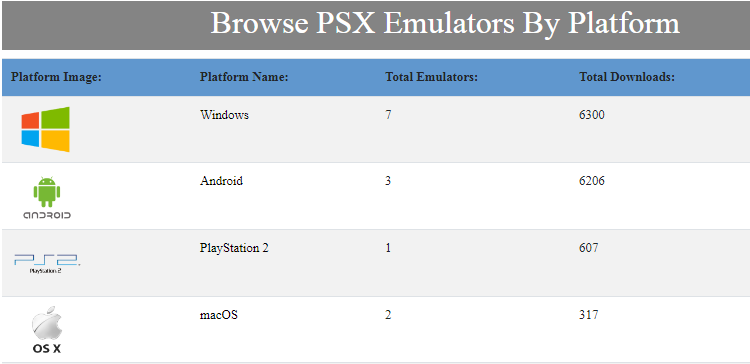
The first thing you must do is to download PlayStation 1 emulators. There are a lot of them. Some examples include PSX, ePSXe, PCSX2 and so many others. It is irrelevant which emulator you download and use. All of them have the same mission. But first, what is an emulator?
An emulator is a software that mimics another operating system on some device. In this case scenario an emulator will mimic the operating system of Sony PlayStation 1 on your PC. This basically allows you to play the games that are not supported by Windows operating system. A good thing is the fact emulators are small in size and they come with various features, controls and so much more. Players can adjust the controls as they like, use full-screen modes and many more.
Keep in mind that these emulators will work only with Sony PlayStation 1 games. Actually, each emulator can emulate one console or more if it is designed for that purpose. In other words, you need a separate emulator for each retro console you want to play.
Once you have completed the first task, you will need to move to the next step.
Download ROMs
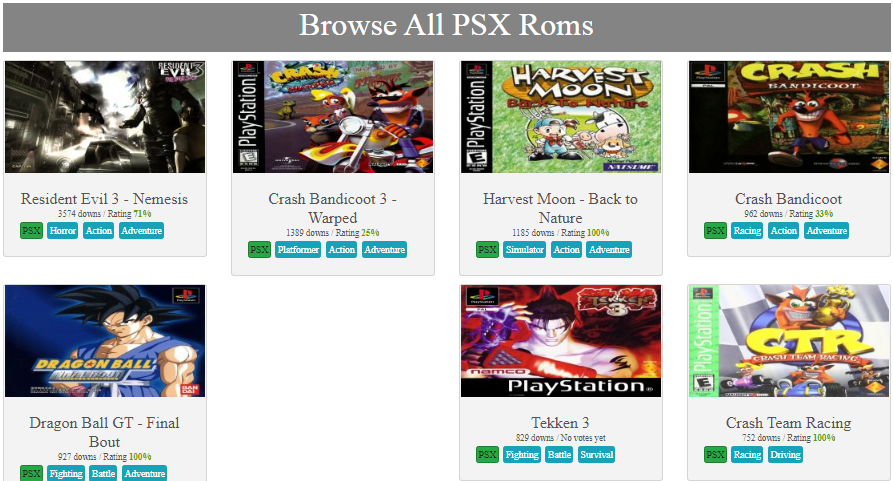
ROMs are games originally developed for Sony PlayStation 1. Games for other consoles are also referred to as ROMs. However, these files are available in digital version and you can download them usually from the same place where you have found emulator. They vary in size and they come in various types but all of them are copies of the original CDs developed for the console in question.
You can make your own ROMs if you have CDs for Sony PS1, but this is a time-consuming task and you will probably need additional hardware, a lot of patience and knowledge. It is much easier to simply download a ROM file you want to play and you are done. Ideally, you will download multiple ROMs and place them in the same folder. By doing this, you make the next step easier. Also, check this GameMite for more latest video games.
Load the ROM file

The next step and can be the last step in this guide is to load the ROM file. Each emulator will have load or open function. Click on it and you will be presented with the browser. Locate the file you want to load (only supported files will be visible) and confirm.
Now the game will start and you can start playing it. Keep in mind that you will have to use a keyboard to play a game. Many emulators these days support controller but they have to be customized or set up properly. It is also a simple task and will need a few minutes of your time.
The final word
Playing Sony PlayStation 1 games on your PC is an extremely simple and easy task that will require 5 minutes of your time. The best part is the fact onceyou have emulator and ROMs ready, you can easily switch between games, try new ones and share them.





