“I have Dell Inspiron Laptop with the i7 processor and 640GB hard disk. I am using Windows 10 on it. I went out of station for a few days. I don’t know how my son formatted laptop. Now my all important documents gone. Is there any solution to recover deleted files from the laptop after formatting? Please suggest me an easy solution. Because I not technically wise enough to execute a tough task.”
Most of the user not aware with that after formatting the laptop or desktop the data saved on C drive will be wiped. In most of the cases, computer performance reduces concerning time. At the point, the computer creates lots of hurdles. Then user thinks that the final solution to fix this issue is format the computer. But the user unaware that the data saved on windows reserved drive will be wiped. Also, in many cases, the whole drive cleaned.
The Microsoft provides data recovery way. But it is only for normal deleted data recovery in case of data deleted after formatting hard drive. Then you have to rely on third-party utility. In today’s world if you search on the internet for data recovery solution. You will find the number of solutions. Now it becomes quite difficult for you to analyze which one better for you? To make it easy for you I am going to explain the main features and working of expert suggested and widely used laptop data recovery software.
Also Read, The Latest State of UI/UX Design in 2019 for Website Creators
Steps to Recover Deleted Files From Laptop After Formatting
You need just to perform a few clicks, and your entire deleted data will be recovered. Just follow the steps listed here:
- Download SysTools Hard Drive Data Recovery Software
- Install on your System (Software supports Windows 10, 8.1, 8, 7 and below).
- Now the software will list all partitions. Just select the partition from which data deleted and hit on Formatted Scan button.
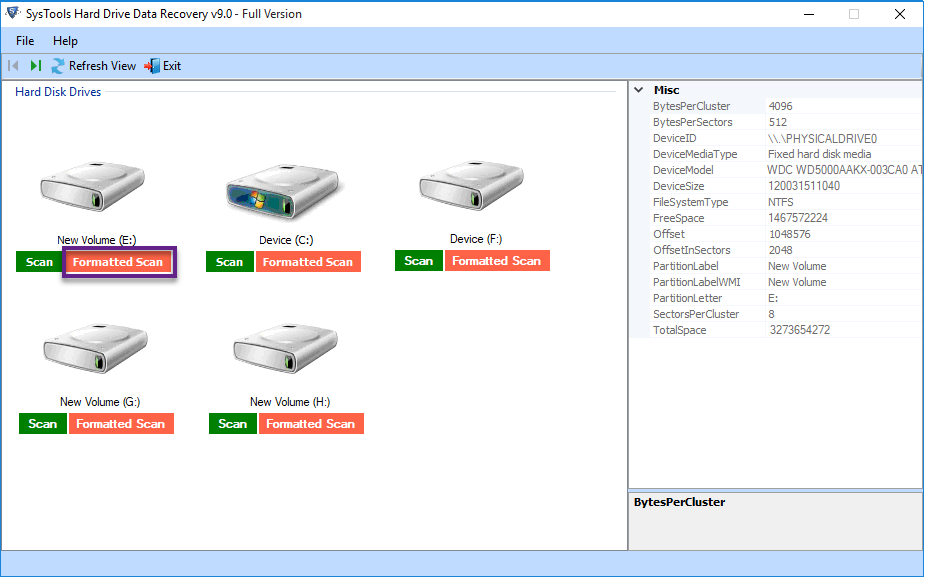
- Now, wait till the scanning process completes to 100%. Don’t hit on Stop button. After that software will show you a pop-up to show scanning completed successfully.
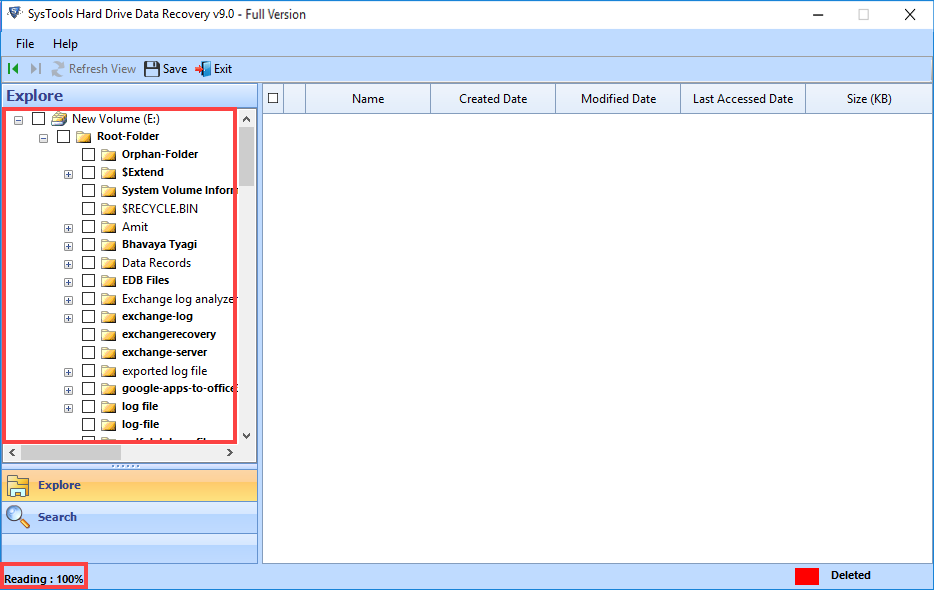
- View complete data here in Preview panel. Here you can apply the filter to search specific files and folder.
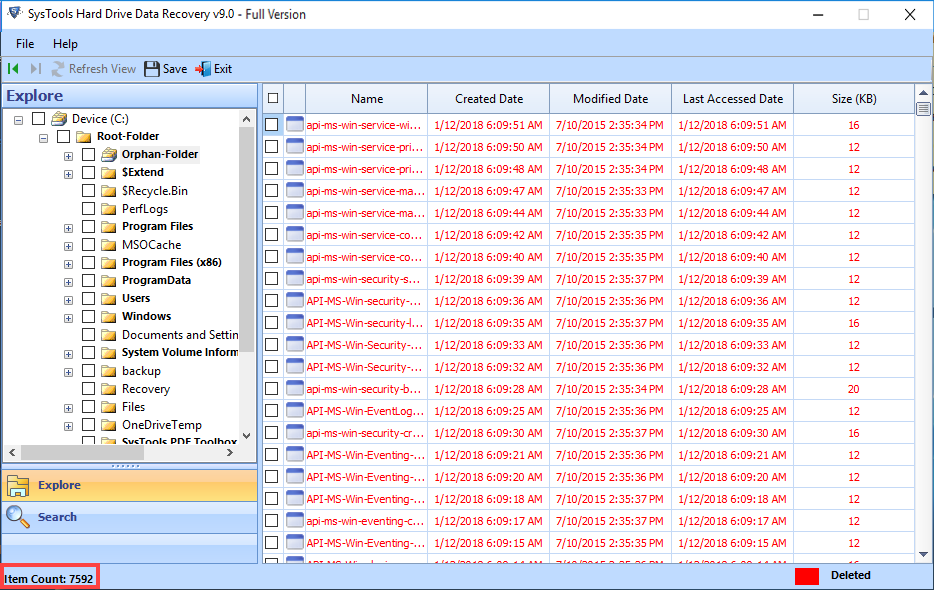
- Save complete recovered data by hitting on Save button.
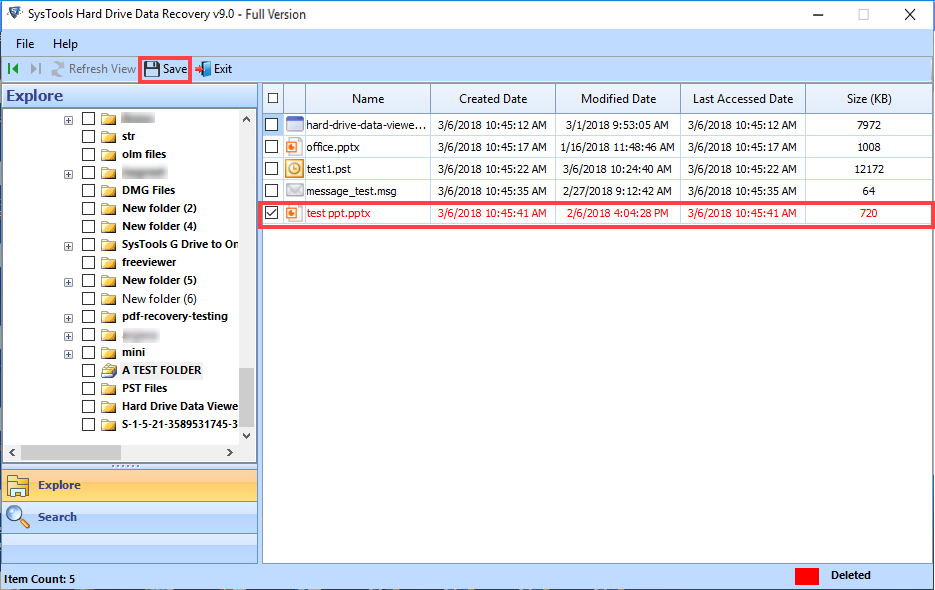
Why Use SysTools Hard Drive Data Recovery Software?
- Recover Data After Formatting Hard Drive: – The laptop data recovery software is capable of recovering formatted and re-formatted hard disk data. It doesn’t matter that the file system is FAT35 or NTFS. The software supports all file system.
- Recover Permanently Deleted Data: – If your files deleted permanently (shift+delete) then also you can recover by using this laptop recovery tool. It supports to recover deleted data from computer hard drive.
- Support to recover Corrupted Data: – It doesn’t matter that either data corrupted or hard drive damaged. The computer data recovery software is capable of recovering corrupted data from hard disk.
- Easily Recover Data from GPT and MBR: – The hard disk can be divided into multiple partitions. To create partitions user has to two options either using MBR technique to create barriers or using GPT technique. The computer recovery software supports GPT techniques and recovers complete data.
- No Size Limitation: – The SysTools computer data recovery software doesn’t possess any size limitation. So, you can recover any size data from any size hard drive. The software posses many other features which you can read from SysTools official website.
Also Read, What Does It Mean When My SD Card is Corrupted – Simple Method
The Benefit of Using This Software
Apart from the software features. The vendor provides many benefits
- Provides 24X7 Technical Support.
- Lifetime Software Activation Validity
- One Year Free Software Update
- 30* Days Money Back Guarantee
- Free Demo Version to Verify Software’s Features
Conclusion: –
You reached here; it means you have gone through with all the above-stated features. In the concluding words, I suggest you try the computer data recovery software to recover deleted files from the laptop after formatting. The tool is top rated and widely used. Also try its free demo version first.





