On the internet, you’ll see a number of free PDF editors. These PDF editors would claim to possess a number of features. Also, when you’ll open any PDF editor, you’ll be welcomed with a good interface, assuming that it would be perfect to use.
But the truth will be very different. Sometimes you’ll be asked to try the PDF editing software for free.
Then, you’ll be forced to buy the membership after a free trial. Apart from that, the free PDF editors would have certain limitations. You’ll see ads on such editors. Moreover, you’ll only be allowed to edit a specific chunk of the entire document. Plus, watermarks would also be there on some free PDF editors.
Hence, all such free PDF editors are not actually free. But UPDF is actually free. It’s totally free!
UPDF is free from all such limitations. You’ll get everything that has been claimed. 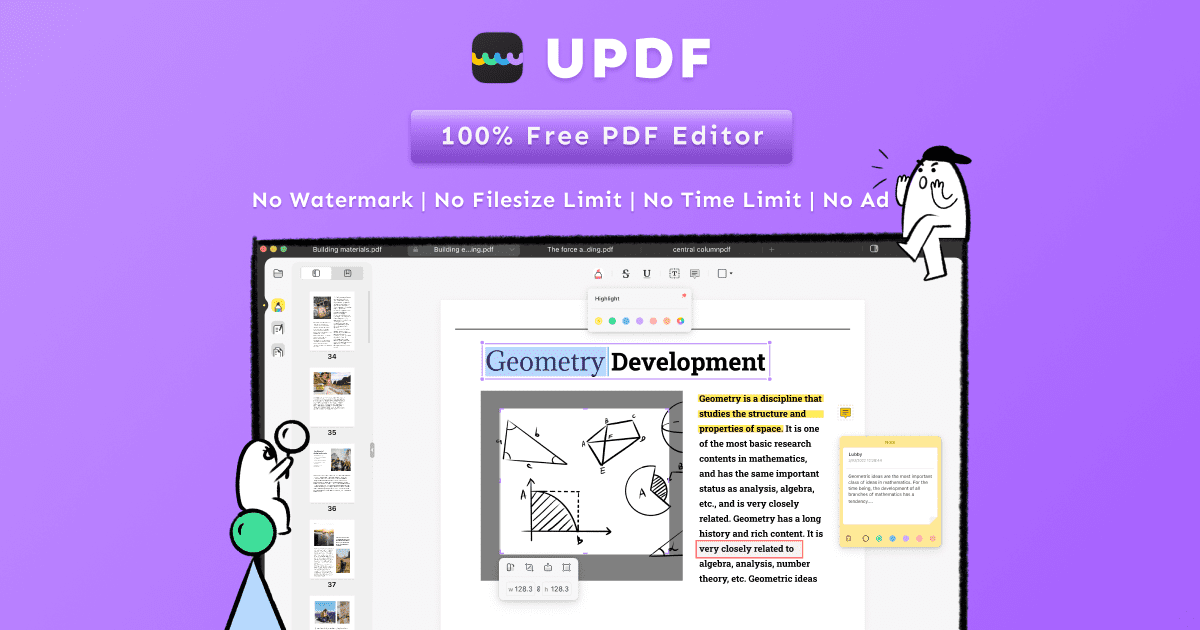
Also, if you opt for paid PDF editors, you’ll have to pay a hefty amount. Not everyone can afford it!
Is UPDF offering the best quality among the free PDF editors?
As mentioned above, free PDF editors are not truly free. You’ll encounter one or two scams while needing to use a free PDF editor. But the case is different with UPDF. Let’s just peek into the quality features of UPDF that are not available in any other free PDF software. Let’s start:
- Texts and Images Editing on the PDFs
On certain PDFs, there are various types of texts and images that you’d like to edit for a number of reasons. Hence, you’ll need a good and efficient PDF editor that lets you do the task easily.
On UPDF, there are so many texts and image editing features available that would make your experience super smooth. The options like cutting, pasting, adding, or deleting are easy to use. Moreover, UPDF offers full file size editing and quick processing so that you maintain the workflow. You can cut out or add images to the PDFs for perfect PDF image editing.
You can also crop a PDF on Mac and Windows with UPDF too.
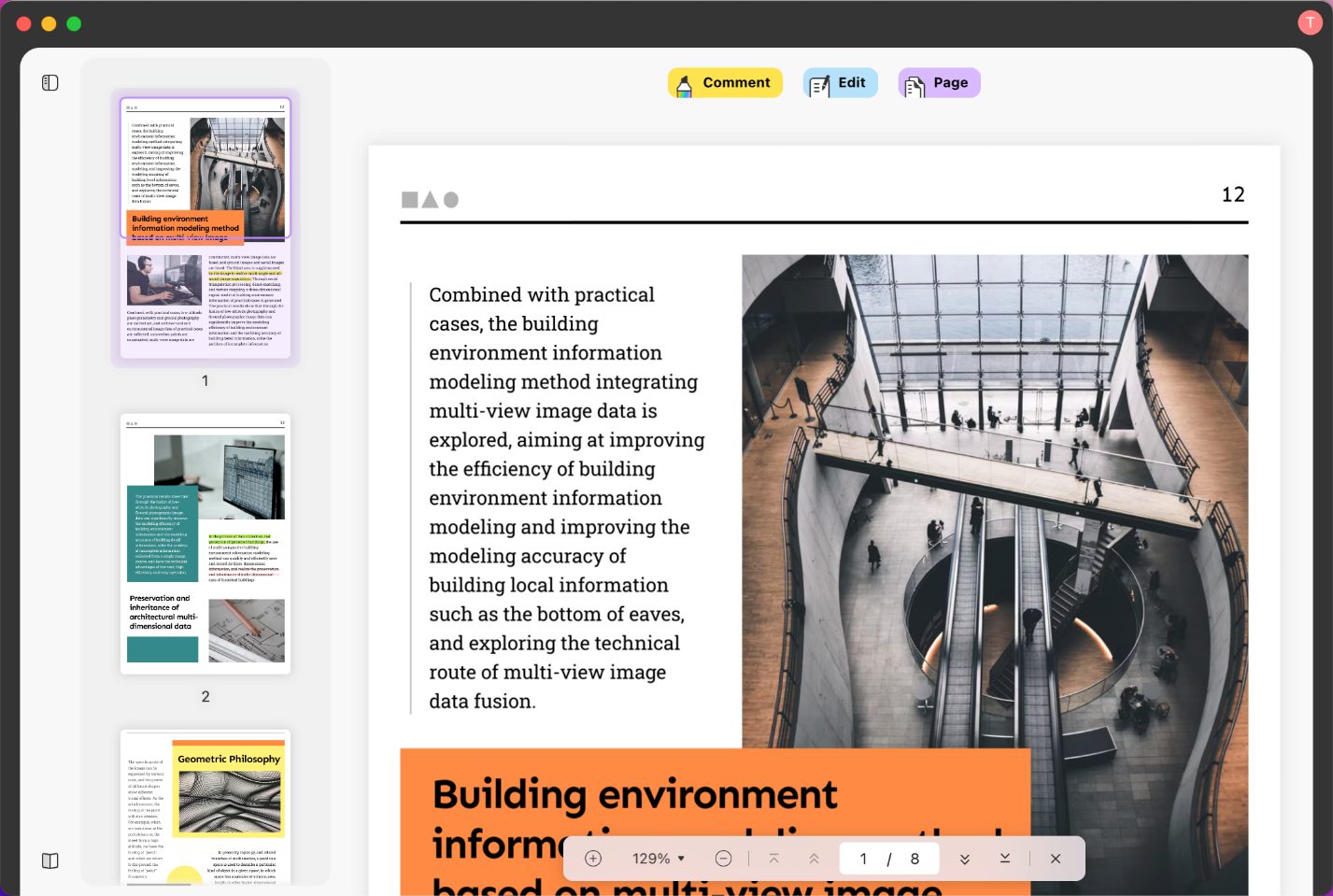
- Reading and Viewing the PDF Documents
If you’re looking for a free PDF editor that allows you to view and read PDF documents without any difficulty, then you should go for UPDF. The amazing features of reading and viewing on UPDF are simple and straightforward.
The option of the bookmark is excellent for saving a particular PDF document in order to access it afterward.
In order to look for some particular data, you can search the term and instantly get the answer.
Moreover, you’re able to adjust the layout to view the document according to your system’s settings.
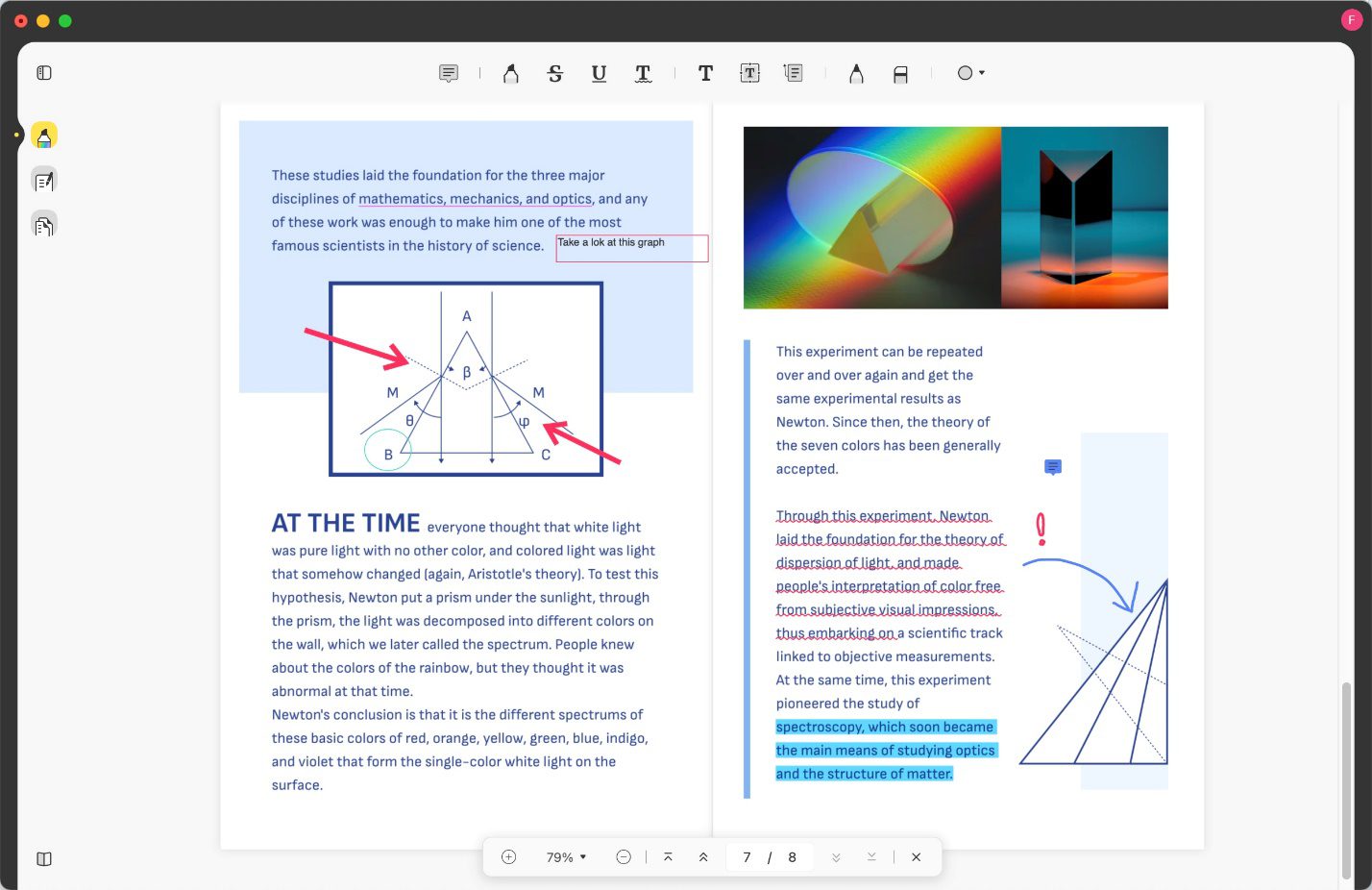
- PDF Documents Annotating
Annotating becomes inevitable when you’re working at an office or taking part in a school assignment. Therefore, you’ll need to convey your thoughts to other members. So, you can annotate PDF documents through a number of annotating tools available. You can use several fonts in a variety of colors.
Plus, you can add shapes as well. Whether you’re looking to use an oval, square, or rectangle shape, you can do it!
On the PDF documents, you’ll be able to add sticky notes and text boxes, containing your thoughts. Also, striking out, underlining, or highlighting the text on PDF documents is not a worrisome task anymore with UPDF!
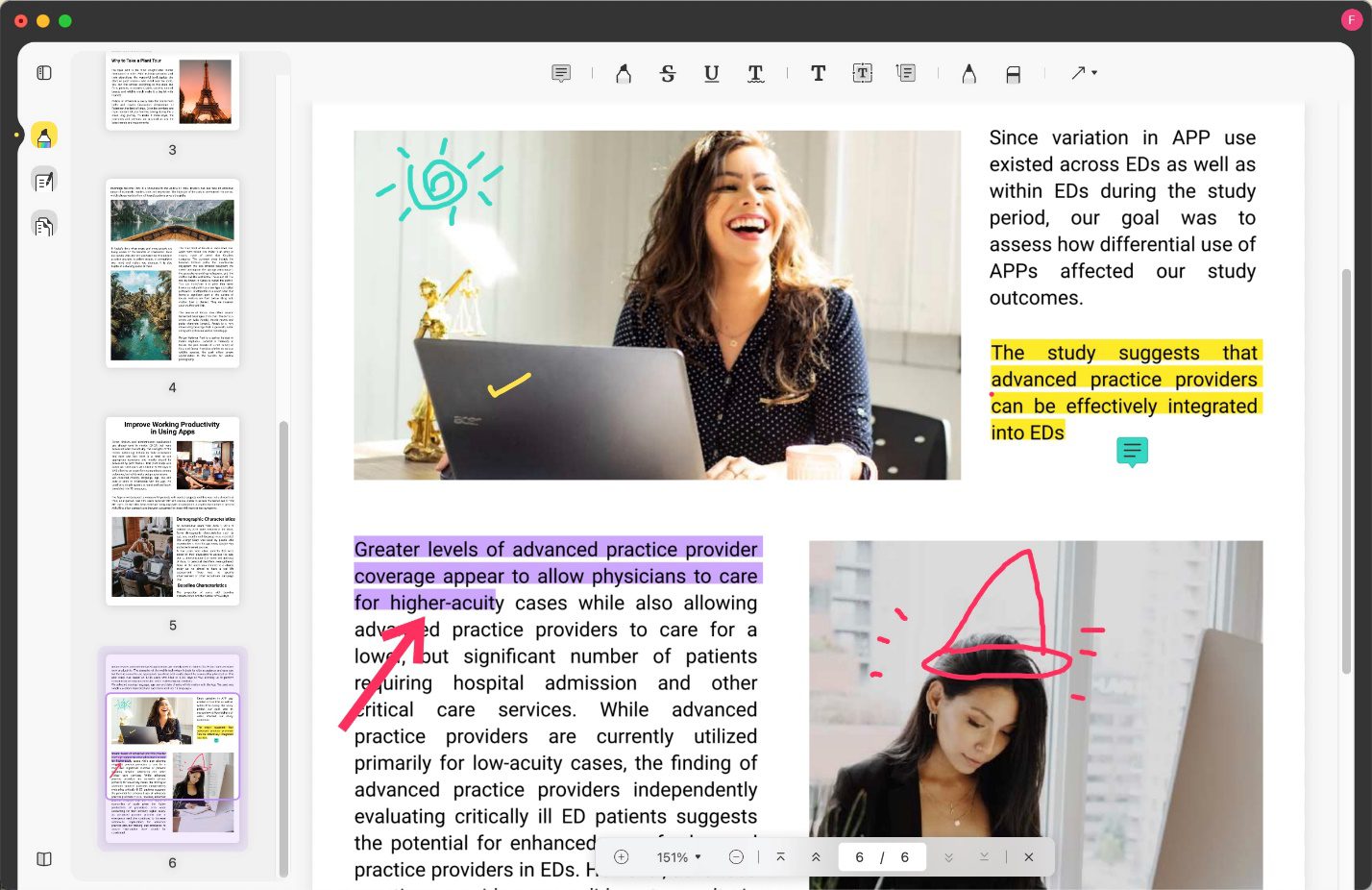
- Organizing the PDF Documents
After editing and dealing with all sorts of PDFs, the most vital task is to keep the PDF documents organized so that you can always find your important files in a minute’s time. If you’re looking to rearrange or completely delete the PDFs, you can simply do it in a snap!
Just select any thumbnail and decide its position. Now drag to any position that you’ve selected.
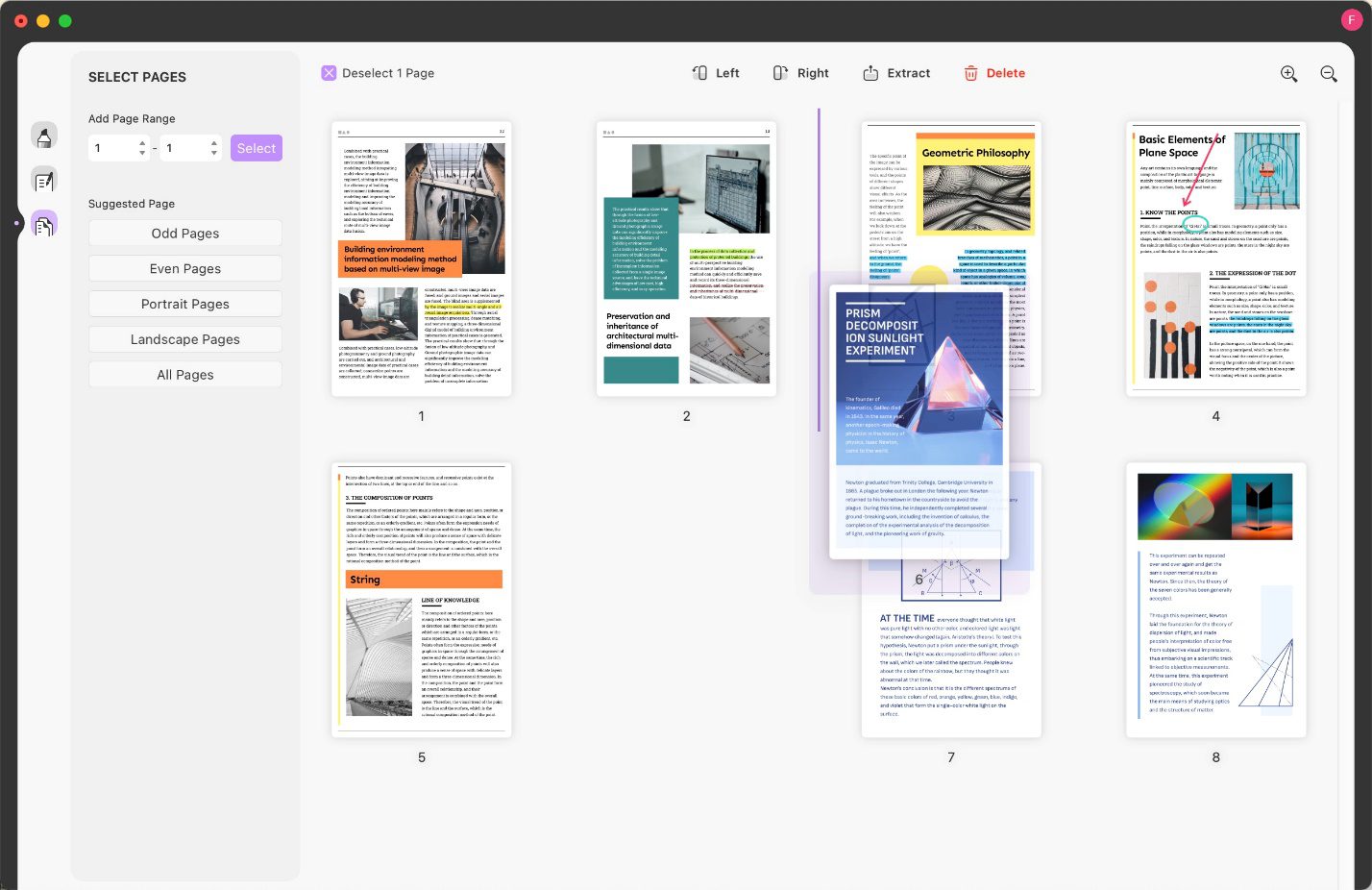
Best Advantages of UPDF
We’ve already mentioned a number of UPDF’s advantages above, but let’s take a deep look at what the PDF editing software offers us that is nowhere to be found in other free PDF editors:
- UPDF is totally free. There are no scams whatsoever. No limit file sizing, quick processing, no ads, no watermarks, nothing. The true free PDF editor is UPDF. However, no other free PDF editing software on the internet is truly free. They’ll claim to be free but the truth would be different and you’ll end up wasting a lot of your precious time.
- The user interface of UPDF is very gorgeous. Also, navigations are pretty simple and you reach wherever you want to! Every option is clearly visible and it’s not hard to go from one place to another. In fact, the beautiful interface would make you fall in love with it.
- UPDF is super-smooth and blazing fast. For example, if you are putting a large file to edit, you’ll face no hiccups in editing it. The result would come out in mere seconds.
- All the features of UPDF are free. All the options are unlocked and you get to use them at no cost at all.
- The free PDF editing software could be used on all operating systems. Android, iOS, Mac, or Windows, UPDF is fully designed to be used with all types of operating systems.
The Bottom Line
UPDF is an amazing free PDF editor that has all the minor and major features. In short, the PDF editing tool is packed with options. But the developers are not stopping here. They are about to launch several other features that are going to make the PDF editing tool even better.
The features like OCR, PDF conversion, creating and filling PDF forms, PDF signing tools, and much more are in pipeline and soon you’ll be seen utilizing these features to make your PDFs edited in a complete manner!
Also, if you haven’t had the luxury of visiting UPDF’s website, just go there and have a look at it. You’ll be amazed by the features being offered on UPDF. So, go now and check out the free PDF editor NOW!





