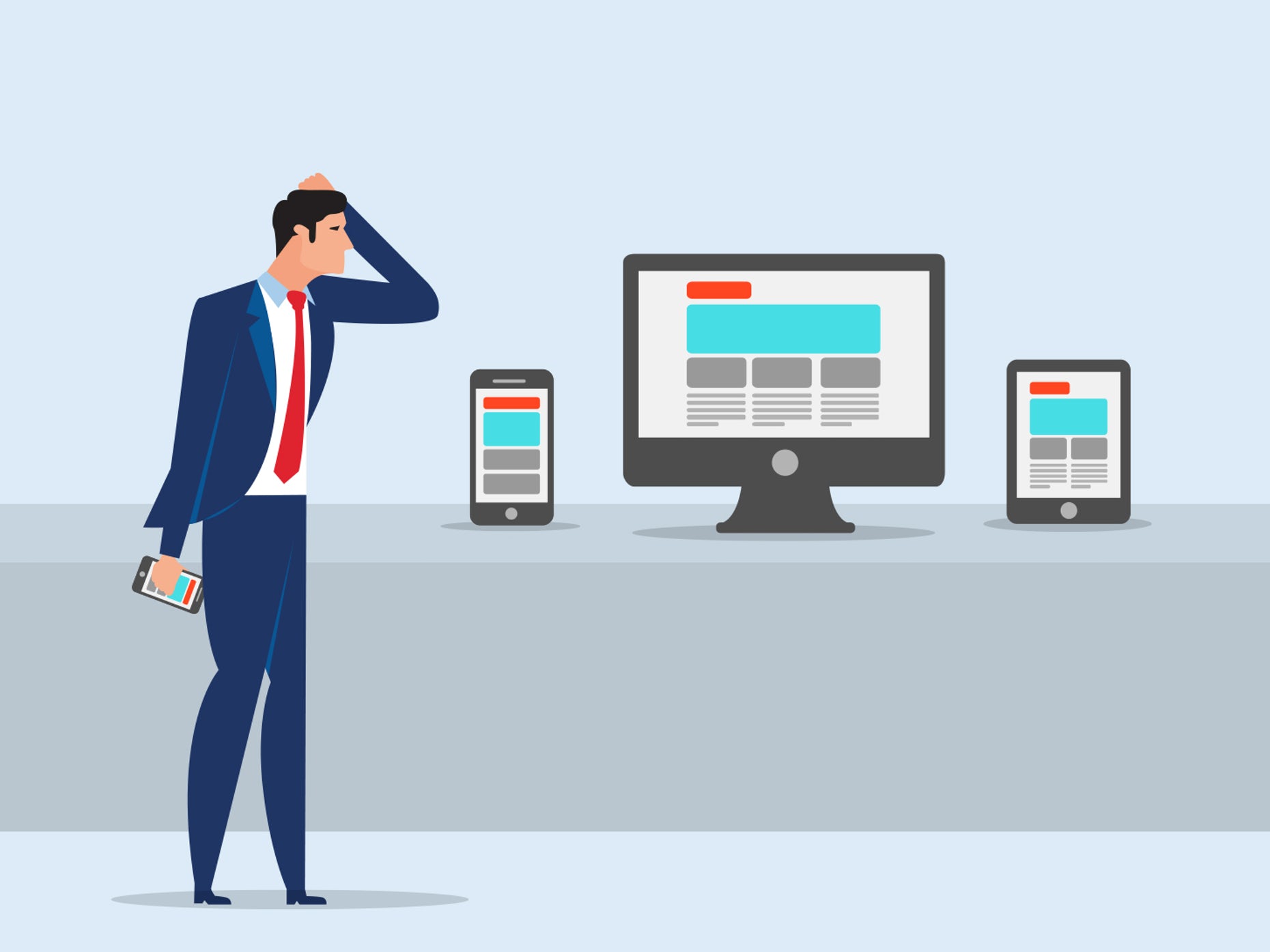Are you curious about the format used by iPhone videos? Well, you're in the right place!
iPhones have become renowned for their exceptional camera capabilities, making them a popular choice
for video enthusiasts. But what format do iPhone videos use?
In this article, we'll explore the video formats supported by iPhones and how they impact the quality and
usability of your videos.
Get ready to delve into the world of iPhone video formats and discover the secrets behind those stunning
videos captured on your device!
Introduction to iPhone Video Formats
When it comes to iPhone video formats, it’s important to understand what format do iPhone videos use. The default video format used by iPhones is known as H.264, also referred to as Advanced Video Coding (AVC). This format offers an optimal balance between video quality and file size, ensuring efficient storage and playback on Apple devices.
H.264 is a widely supported format and can be played on various platforms and devices. This makes it versatile and convenient for sharing your videos.
High-Efficiency Video Coding (HEVC)
In recent years, iPhones have adopted a new video format called High-Efficiency Video Coding (HEVC) or H.265. This format provides significant improvements in compression efficiency compared to H.264. It reduces file sizes while maintaining the same video quality. It allows you to save storage space on your iPhone without compromising the visual experience.
However, it’s worth noting that some older devices or platforms may not support HEVC, this site could be helpful for converting or transcoding videos before sharing them.
Video Resolution and Frame Rate
iPhone models offer various video resolutions and frame rates, allowing you to tailor your recordings to meet specific requirements. The most commonly used video resolutions are as follows:
- 720p (HD)
- 1080p (Full HD)
- 4K (Ultra HD)
Higher resolutions provide greater detail and clarity but result in larger file sizes.
The frame rate determines the smoothness of motion in your videos, with options like 30 frames per second (fps) or 60 fps. Higher frame rates are ideal for capturing fast-paced action, while 30 fps is more suitable for general video recording.
Editing and Sharing iPhone Videos
After you’ve recorded your movies, you might want to change them or show them to other people. The Photos app on an iPhone lets you change videos right on the phone. With this app, you can edit, add filters, add music, and put together interesting video pieces right on your device.
You can also send your movies to other people through messaging apps, social media sites, or cloud storage services. No matter what format an iPhone movie is in, it’s easy for friends and family to get it and watch it.
Learning What Format Do iPhone Videos Use
In conclusion, iPhone videos utilize the H.264 and HEVC formats, offering a balance between quality and file size. With various video resolutions and frame rates available, users can tailor their recordings to specific needs. Whether saved in MOV or MP4 format, iPhone videos are easily editable and shareable across platforms.
So, next time you wonder “What format do iPhone videos use” rest assured that your iPhone is equipped to capture and preserve your cherished moments in the best possible format.
For more helpful articles, check out the rest of our website.