How to hide files folders Windows 7 We are always facing the problem with our personal records to secure. In these post, I’m going to guide you how to hide files folders. Few methods are using these techniques you can hide any files and folders easily.
How to protect files and folders in Windows
The first method is very easy to hide files folders when compared to all given methods. In the first method right-click on file or folder which is you want to hide there you can find properties. After clicking properties, you will find a new window then select hidden button after that ok click button.
Then your file will be in dark mode. If your case, not hidden click Organize button on the top-left of your window, then click Folder and Search Options button. After that click view, button and click don’t show hidden files button click ok. If you want to restore your file, then click show hidden file and folders.
Are you feeling bored to read the text then follow this images to hide files folders
right click on your file or folder and click properties
click hidden button and click ok
if your file not hidden then click Organize button on the left top of your window. Then select the folder and search options button.
If you want to restore then click show hidden files, folders and drives button.
Second Method to hide files and folders(cmd)
- CMD c:usersAryan>attrib d:music +h +r +s +a and click enter. (you have to must use one bit space after attrib,folder name(music),h,r and s )
- To reset the file enter these command c:usersAryan>attrib d:music -h -r -s -a and click enter
-
- In the above command {d,} is drive path.
- In the above command {music, } is folder name.
- You can change drive path and folder name for which file you want to hide.

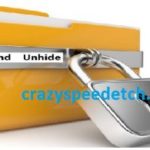
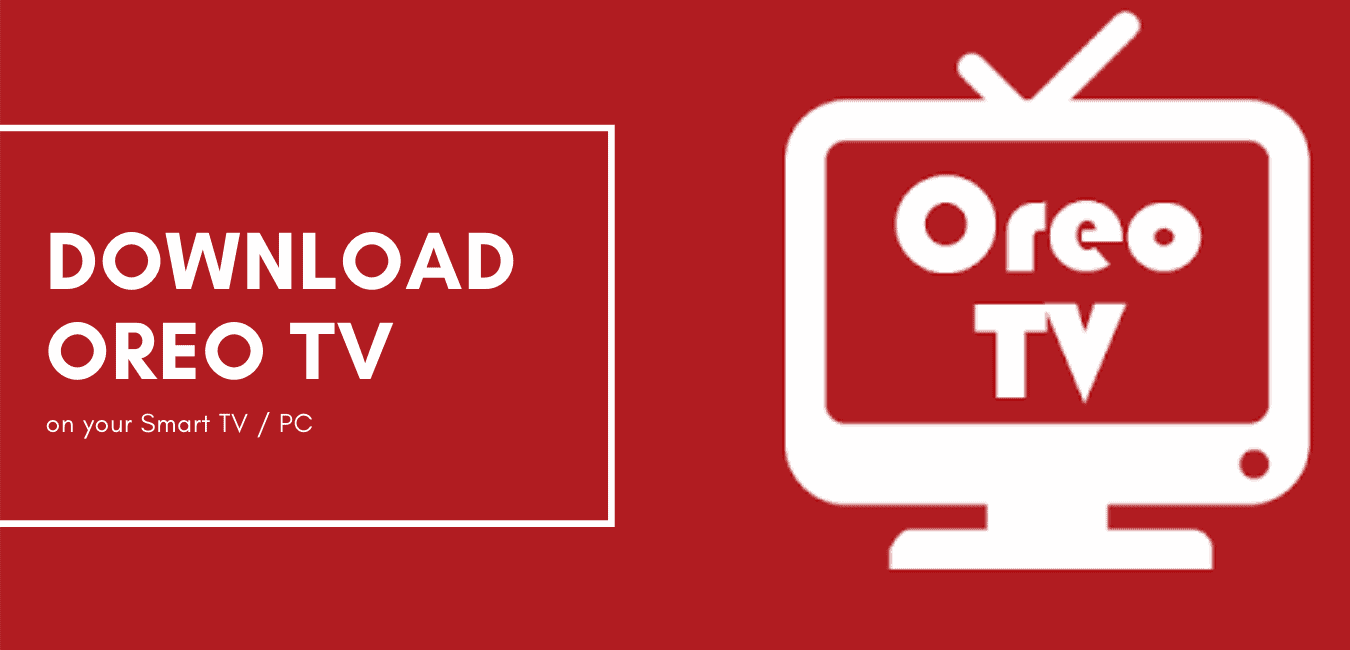



it is a a great article……..to hide files
After looking at a few of the blog posts on your site, I honestly appreciate your technique of blogging.
I book marked it to my bookmark webpage list and will
be checking back soon. Take a look at my web
site too and let me know how you feel.