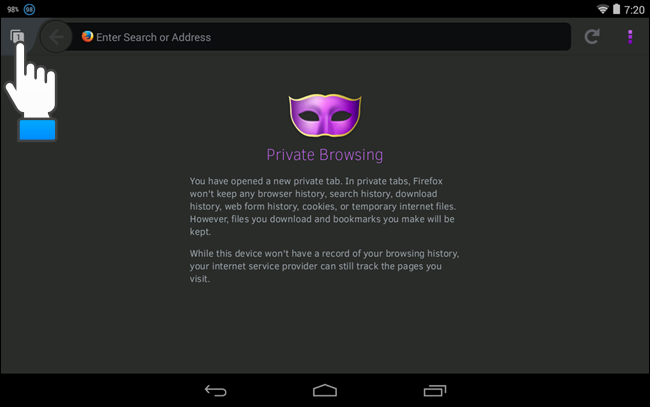Do you know that as we speak you,r data is being used without your consent? – Most of the times it is harmless, but it is still unethical. It outrages me as it should offend you.
Whenever you log onto Facebook or browse a website, be sure that your data, your interests, your habits, and everything else will be stored and then sold to big companies who will display the ‘right and relevant’ advertisement to you.
However, we are not entirely helpless as well as protecting our physical device with a pin or pattern code; we can defend our privacy. We can beat the big companies and keep our data secure. If you are worried about the data leakage, you should think about making yourself protected.
How do we achieve that? – Simple.
We download and install a secure browser app. A secure browser encrypts your data, your complete identity including your IP and location, hence your entire digital footprint.
Yes, the process is as simple as that.
There is a problem with such browser apps, and that is a good one. The problem is that there are just too many browsers there. That is why we have done some research and aim to present five of the most secure browsers for you.
Also Read, Effective ways to improve Mobile app security
1. Firefox Focus
Mozilla is a name in the internet world that requires no introduction. It is a powerhouse. They have a private and secure browser which is similar to the famous Firefox; it is called Firefox Focus.
The focus is a great browser application that is quick and secure. It has all the features of a regular browser. As soon as you exit the browser, all your data is completely erased.
2. InBrowser
InBrowser is an exciting browser application. Its strategy to keep you secure is simple: always be in a hidden mode. The cloaking algorithms are so robust that the browser would not even recognize your device. There are also further settings that will not also allow the browser to trace if you are using a mobile phone or not. You will be displayed full site instead of the mobile version.
When you close down the app, everything gets deleted, and nothing will be stored. Your browsing history would be ‘as good as new.’
3. Firefox for Android
Now we come to the standard Firefox for Android. We discussed the prowess of Mozilla above, building on that we present you the original Firefox browser. You might ask that Firefox is not a privacy browser strictly speaking.
However, with a few additional features and add-ons, you can make Firefox completely impregnable. The benefit of that is that you can enjoy the best of both worlds – a full fledge standard browser that will store all your passwords, logins, and bookmarks, as well as provide you with the updated security and privacy features.
Read More, Which are the best available armor cases for iPhone 7
4. Frost Incognito Browser
The Frost Incognito Browser doesn’t mess about. It has one agenda only: safe browsing. It deletes your cookies and all the other surfing activity. It also removes any browsing history while you keep on using the internet.
Just like InBrowser, Frost is always in incognito settings. If you open two browsers, for two separate activities, each of them will be encrypted, even from each other. Such is the extensive measures Frost takes to ensure the privacy of your device.
5. Privacy Browser
Privacy Browser is one of the few browsers that uses the TOR (the onion routing) technique to encrypt your data. If you were not protected any other way, you sure as hell are protected now.
Privacy Browser apps will automatically block your ads and keep your Android device safe from malware. It is a great app, and a must try.