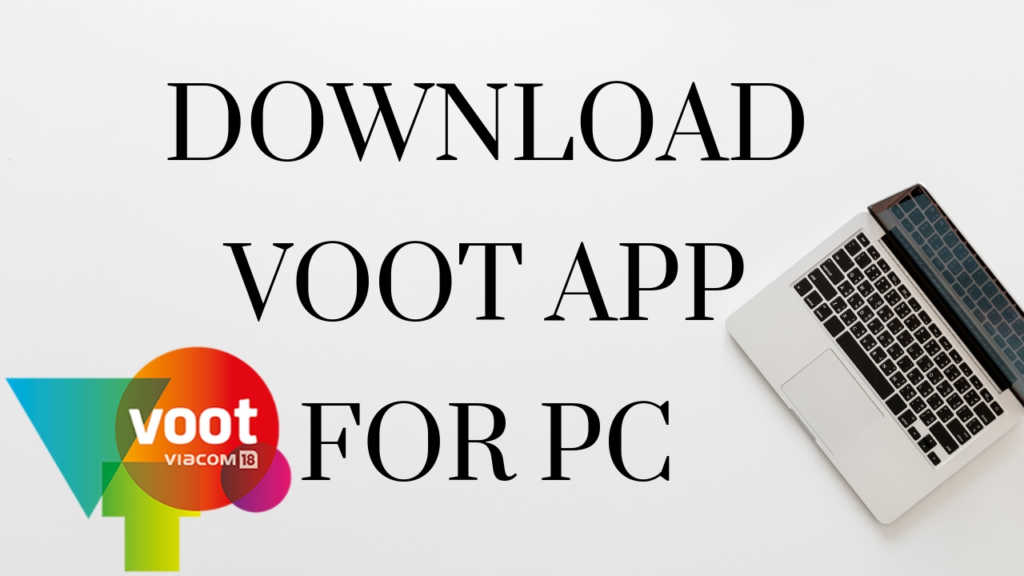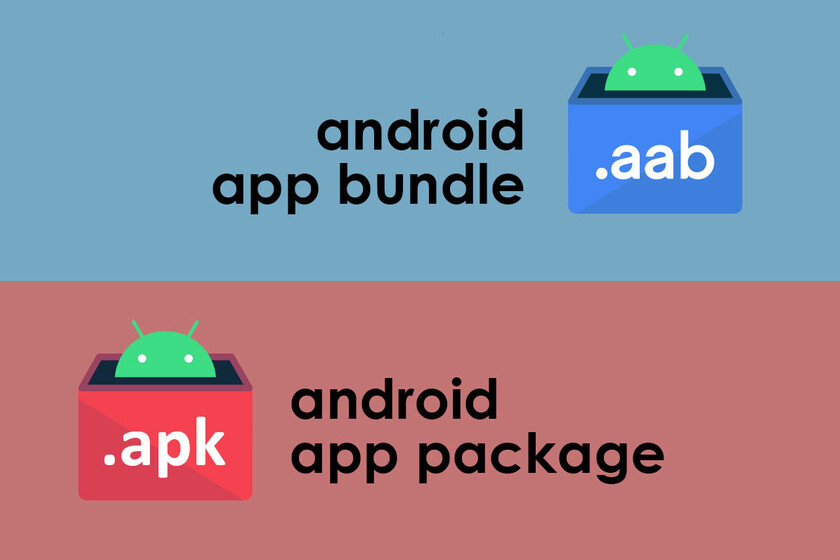The search for a decent antivirus program may be a long and complicated journey for every user. Besides, it is individual, as you need to rely on the installation criteria on your PC. For that reason, we tried to make a selection of things to pay attention to while choosing the antivirus, such as performance, affordability, and scanning result. If you define your requirements for the antivirus, it will be easy for you to pick the best antivirus for Windows that will suit all your needs.
Antivirus performance on Windows is a sore point. It is common for a system and antivirus software to literally fight each other for processor resources, RAM, and an Internet connection channel. In a nutshell, if we consider the rating of antiviruses specifically in relation to Windows 10 and precisely in terms of performance, you can find many interesting options and pick the one that suits you specifically.
Free Antiviruses
Total AV is a free antivirus that has been proven effective in getting rid of malware and improving the performance of your computer. Although the free version has its limitations, scanning is fast and reliable, and there are several handy tools designed to clean your computer to improve its performance.
Best suited if you need only quick protection, then Total AV is a worthy antivirus. But if you are looking for more advanced features, such as a remote firewall or password storage, you are probably better off upgrading to one of the premium versions. Its 30-day money-back guarantee means you can try it out before you buy.
BullGuard is a leading antivirus that protects your Windows computer from virtually any threat, including ransomware, insecure websites, trojans, and many other malicious programs. Enabling parental controls provides reliable protection against all malicious attacks.
BullGuard also offers one of the longest free trial periods of 60 days – the longest compared to other antiviruses on the market. After this period, you will have to purchase the full version to continue using this product.
One of the most recommended free antivirus programs is Bitdefender. It is also one of the fastest free antiviruses that have minimal impact on the performance of your computer. It always shows high results in the most popular anti-virus tests. The free version does not offer all the advanced features that are in the paid versions, but Bitdefender Free does an excellent job with the basic features.
Complex Antiviruses
Complex antiviruses are those protecting your hard drive and your activity online. If you are used to keeping your passwords for personal and financial accounts on your computer, you need to make sure your data will not leak or be used by hackers. In this case, you need to pay closer attention to the antiviruses that help you to manage your passwords and secure your actions online.
The mentioned antiviruses prove to be helpful in terms of a holistic security approach. However, some of the features are not available in the free versions of these, so you will need to pay for protecting your data.
Among the top antiviruses for the multiplatform protection of your PC are Kaspersky Internet Security, ESET NOD32 Internet Security, and Dr.Web Security Space for Windows. Additionally, they can function on several devices, depending on the plan you go for.
Antiviruses for Commercial Use
If your expectations from the antivirus go beyond personal use, you also have to approach your decision differently. When there is more responsibility put on your devices, such as classified information about your business, the history of transactions, or the contact database, you need to find the antivirus with a solid support system that updates the virus database in real-time. Clearly, for this purpose, it is better to look for a paid plan of the antivirus. In this case, you will access all the locked features and online services.
The best antiviruses in terms of paid features are Kaspersky Antivirus, ESET NOD32 Antivirus, and Dr.Web for Windows. They are all able to neutralize zero-day threats, support several devices, and have online support service you can address in the case of inconveniences. Although they are not completely free, these three represent the best balance between quality of service and the price.
Best Scanning Features
Another purpose that is common for antiviruses is scanning the computer to clean it and ensure that all the connected drives are safe for use. If you need to scan your computer often, the thing you should pay attention to is the scanner of the antivirus. It is a feature that could even be installed and used separately from the main antivirus on your computer and run along with it.
Such scanners can be used in conjunction with basic protection for additional checks, as well as for treatment and recovery of the system in case of infection. The best three options of such scanners are Dr.Web CureIt!, Kaspersky Virus Removal Tool, Malwarebytes Free.
***
As you can see, there is no universal antivirus that is better than the others in every category.